When you’re deciding on an operating system, you might consider Linux and Windows 11. These systems have different features that cater to different users. Linux is known for being secure and flexible and allows users to customize it to their needs. On the other hand, Windows 11, made by Microsoft, is praised for being user-friendly and compatible with a wide range of software.
Windows 11 offers a modern design and new features to enhance productivity, making it popular for gaming and professional software applications. Linux, being open-source, encourages community development and offers a variety of distributions tailored to specific needs.
Key Differences: Linux vs Windows 11
Core Features
| Feature | Linux | Windows 11 |
|---|---|---|
| Type | Open-source | Proprietary |
| Cost | Free | Paid (except for free upgrades from Windows 10) |
| User Interface | Highly customizable, multiple desktop environments | Modern, streamlined interface, less customizable |
| Software Availability | Growing software library, emphasis on open-source options | Vast software library, including many proprietary applications |
| Gaming | Improving compatibility, native Linux games available | Extensive game library, better performance for demanding titles |
| Hardware Support | Generally good, may require manual driver installation | Excellent hardware support, drivers readily available |
| Security | Considered more secure due to open-source nature and smaller user base | Target of more malware due to its popularity |
| Performance | Efficient, can run well on older hardware | Generally good performance, but may require more powerful hardware for optimal experience |
| Updates | Frequent updates, often with major changes | Less frequent updates, but may require restarts |
| Target Audience | Tech-savvy users, developers, those seeking customization and control | General users, businesses, gamers |
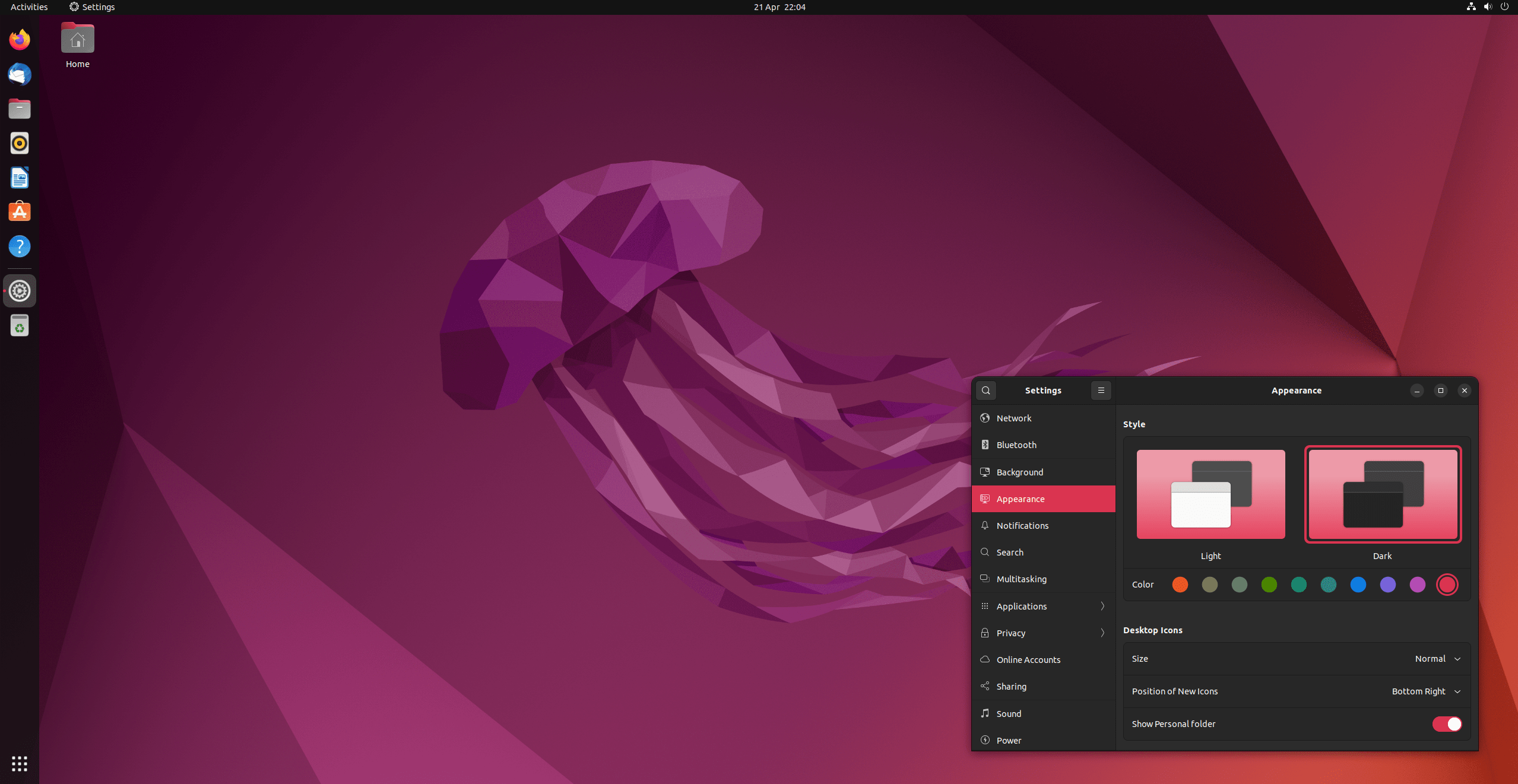
Making the Right Choice
Both Linux and Windows 11 offer distinct advantages and cater to different user needs. Linux excels in customization, security, and performance on older hardware, while Windows 11 provides a user-friendly experience with broad software and hardware compatibility. Consider your priorities and technical proficiency when making your decision.
Key Takeaways
- Linux offers customization and strong security, appealing to users with technical expertise.
- Windows 11 features a user-friendly interface and is widely used for gaming and professional applications.
- The choice between Linux and Windows 11 depends on the user’s needs, such as hardware support, software requirements, and personal preferences.
Comparing System Architectures and User Interfaces
In comparing Linux and Windows 11, notable differences exist between their system architectures and user interfaces. Each offers a distinct look and operation style that caters to varied user preferences and needs.
Core Architectural Differences
Linux is an open-source operating system. Its source code is available for anyone to view, modify, and distribute. This architecture is built around the Linux kernel. It is known for its strong security and flexibility. Developers can tailor a Linux system to suit a wide range of devices from servers to smartphones. Windows 11, created by Microsoft, has a closed source code. Users cannot see or change it. Its architecture is designed to provide a consistent experience across all Windows devices.
User Interface Design and User Experience
Windows 11 offers a fresh user interface. It features a centered start menu and taskbar designed to be user-friendly. The interface includes rounded corners and a streamlined design, which aim to improve ease of use and accessibility. Linux user interfaces vary greatly because there are many distributions with different desktop environments. But, many strive to offer a user-friendly interface as well. Some even mimic the appearance of Windows to make the transition easier for new users.
System Requirements and Compatibility
System requirements for Windows 11 are specific. They include a processor that is 1GHz or faster with 2 or more cores on a compatible 64-bit processor or System on a Chip (SoC), 4GB of RAM, and 64GB of storage. As for Linux, requirements are generally lower and it supports a broad range of hardware. Many Linux distributions can run on older laptops or with less powerful CPUs. Compatibility with various types of hardware makes Linux a versatile choice for many different systems.






