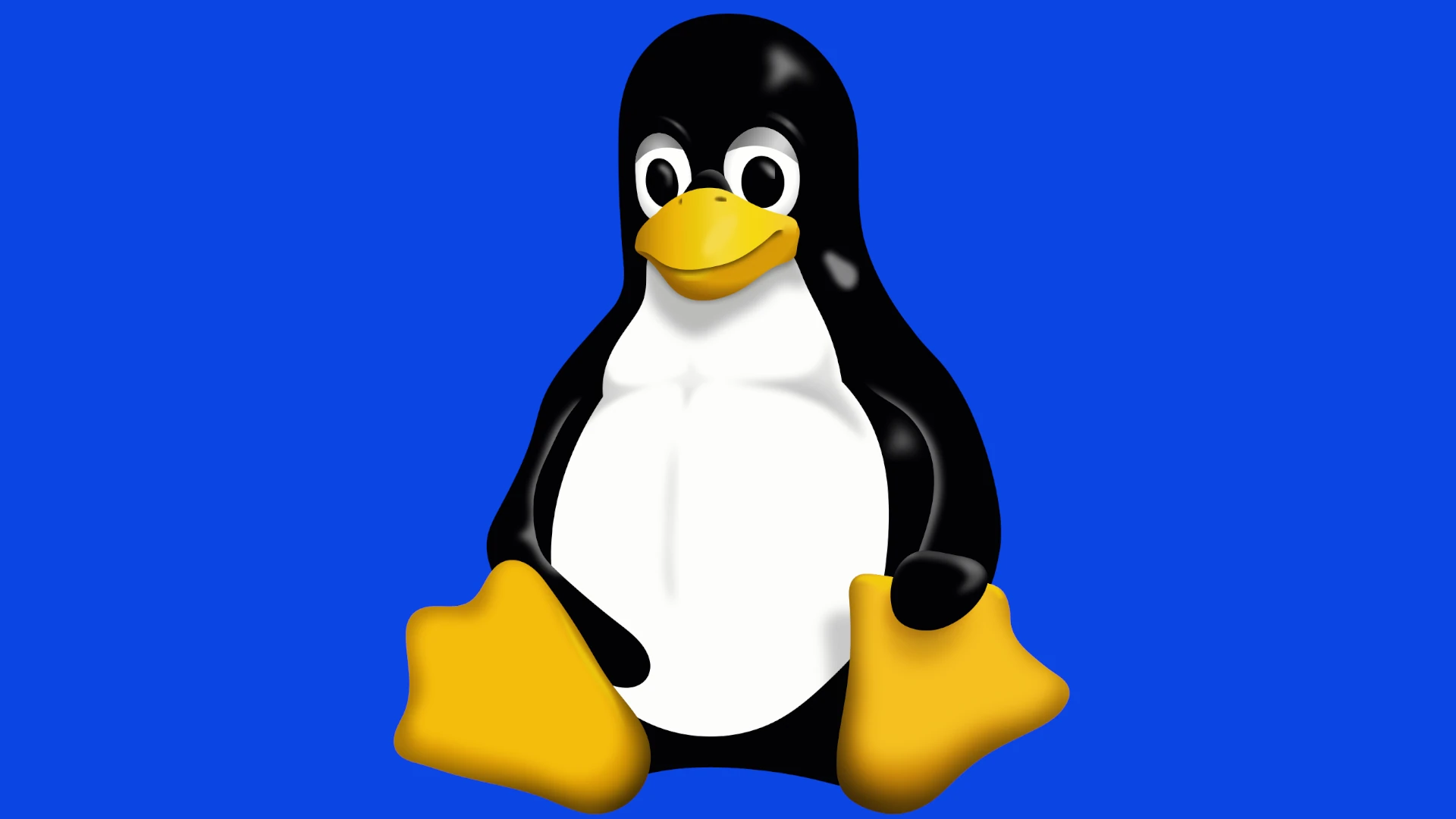Linux is one of the most popular operating systems in the world and powers many computers and devices. It’s free and open source, which means anyone can use and change it. Linux works by managing a computer’s hardware and software resources, allowing users to run programs and store data.
The Linux system has several key parts. The kernel is the core that controls the hardware. The shell lets users type commands. The file system organizes data storage. Programs provide different functions.
Many people work together to make Linux better. Developers write new code and fix problems. Users test it and share ideas. Companies offer support. This community effort keeps Linux up-to-date and secure for millions of users worldwide.
Understanding the Linux Kernel
The Linux kernel is the core of the Linux operating system. It manages hardware resources and lets programs run on the computer. The kernel handles key tasks like system calls, process management, and memory control.
Kernel Responsibilities
The Linux kernel acts as a bridge between hardware and software. It controls the CPU, memory, and devices. The kernel also sets up file systems and networks.
Key kernel tasks include:
- Scheduling processes
- Managing memory
- Controlling devices
- Handling system calls
The kernel runs in a special mode called kernel space. This gives it full access to the hardware. Regular programs run in user space with limited access.
System Calls
System calls are how programs ask the kernel to do things. They let software use hardware and other resources safely. Common system calls include:
- open(): Open a file
- read(): Read from a file
- write(): Write to a file
- fork(): Create a new process
When a program makes a system call, the kernel checks if it’s allowed. If so, the kernel does the task and returns the result. This keeps the system safe and stable.
Process Management
The kernel controls how programs run on the computer. It creates, schedules, and ends processes. A process is a running program with its own memory space.
The kernel decides which process runs on each CPU core. It switches between processes fast to make the system feel responsive. This is called multitasking.
The kernel also handles:
- Inter-process communication
- Process priorities
- CPU time allocation

Memory Management
The kernel controls how programs use memory. It sets up virtual memory so each process thinks it has all the memory to itself. This keeps programs from interfering with each other.
Key memory tasks:
- Allocating memory to processes
- Freeing unused memory
- Swapping data to disk when memory is low
- Protecting memory between processes
The kernel uses page tables to map virtual addresses to physical memory. This lets it move data around without programs noticing.
Linux Distribution Overview
Linux distributions are complete operating systems built around the Linux kernel. They come with tools, applications, and user interfaces to meet different needs. Let’s explore popular distributions, package management, and software installation.
Popular Distributions
Linux distributions come in many flavors. Ubuntu is known for its user-friendly design and large community support. It’s great for beginners and experts alike.
Red Hat Enterprise Linux (RHEL) targets businesses. It offers strong security and support options. Fedora, sponsored by Red Hat, serves as a testing ground for new features.
Debian is stable and reliable. Many other distributions, including Ubuntu, are based on Debian. It’s a good choice for servers and experienced users.
SUSE Linux Enterprise is another business-focused option. It provides tools for easy system management and works well in large IT environments.
Package Management Systems
Package managers help install, update, and remove software on Linux systems. They make it easy to keep your system up-to-date.
APT (Advanced Package Tool) is used by Debian and Ubuntu. It handles software dependencies automatically. You can use the apt-get command to manage packages from the terminal.
YUM (Yellowdog Updater Modified) is common in Red Hat-based systems. It works similarly to APT but uses different commands. Fedora now uses DNF, an improved version of YUM.
These tools help maintain system stability. They ensure that software packages work together without conflicts.
Repository and Software Installation
Linux distributions use repositories to store software packages. These are online databases of programs you can install.
To install software, you connect to a repository and download the package you want. The package manager handles the installation process.
You can add extra repositories to access more software. This is useful for getting programs not included in the default repos.
Many distributions also offer graphical tools for software installation. These make it easy to browse and install programs without using the command line.
Remember to keep your system updated. Regular updates help fix bugs and improve security.
The Linux Filesystem
The Linux filesystem organizes data and manages how files are stored and accessed. It uses a tree-like structure starting from the root directory.
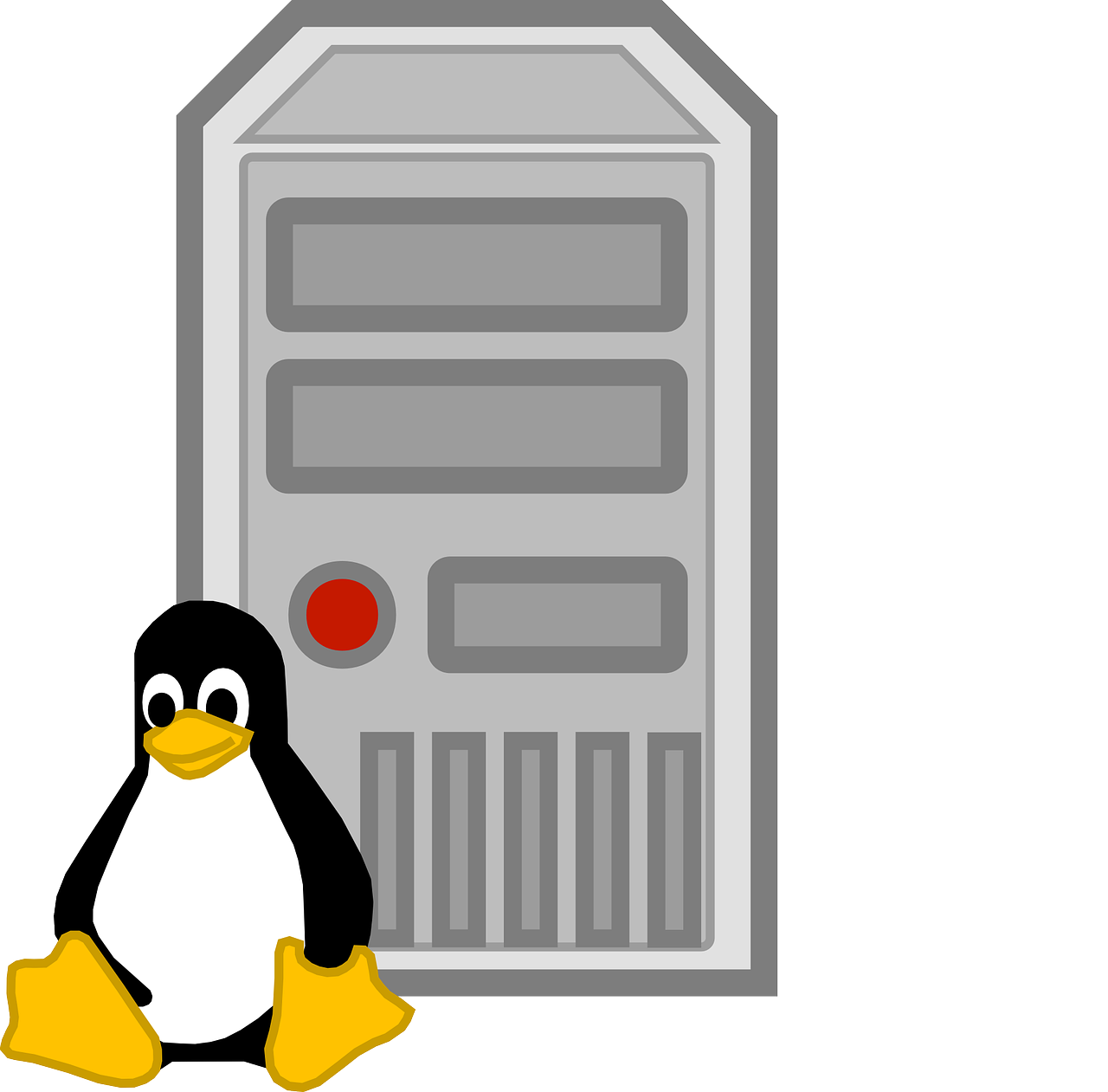
Standard Directory Structure
The Linux filesystem has a set layout of directories. The root directory (/) is at the top. Key folders include:
- /home: User files
- /etc: System settings
- /var: Variable data like logs
- /bin: Essential programs
- /usr: User programs and data
Each folder has a specific purpose. This structure helps keep the system organized. Users can find files easily. System admins can manage the OS better.
The filesystem also uses mount points. These let you add storage devices. You can connect hard drives, USB sticks, and network shares to the directory tree.
File Permissions and Ownership
Linux controls who can access files. Each file has an owner and a group. It also has three types of permissions:
- Read (r)
- Write (w)
- Execute (x)
These permissions apply to three classes:
- Owner
- Group
- Others
You can view permissions with the “ls -l” command. It shows them as letters like “rwxr-xr-x”.
To change permissions, use the “chmod” command. For ownership, use “chown”. These tools let you control file access. They help keep data safe and private.
Linux Boot Process
The Linux boot process starts when a computer is turned on. It involves loading the operating system into memory and getting it ready to use. This process happens in stages.
Bootloader Function
The bootloader is a small program that runs when a computer starts up. Its main job is to load the Linux kernel into memory.
GRUB is a common bootloader for Linux systems. It shows a menu where users can pick which operating system to start. GRUB can also load different kernel versions.
The bootloader does a few key things:
- Checks hardware
- Loads the kernel image
- Passes control to the kernel
Kernel Initialization
After the bootloader hands off control, the kernel starts up. This is a key part of the boot process.
The kernel sets up system hardware and memory. It loads drivers for devices like hard drives and network cards. The kernel also starts the init process, which is usually systemd on modern Linux systems.
Systemd takes over from here. It starts up system services in the right order. These services handle tasks like:
- Setting up networking
- Starting the graphical interface
- Running scheduled jobs
Once systemd finishes, the system is ready for users to log in and use it.
User Interface Options in Linux
Linux offers two main ways to interact with the system. Users can choose between a visual interface or typing commands. Each option has its own strengths.
Graphical User Interfaces
Graphical user interfaces (GUIs) in Linux provide a visual way to use the system. They use windows, icons, and menus that users can click on.
Linux has many desktop environments to pick from. Some popular ones are GNOME and XFCE. These offer different looks and features.
GNOME is known for its simple design. It works well on laptops and desktops. XFCE is lighter and faster. It’s good for older computers.
Users can customize the look of their Linux GUI. They can change colors, icons, and layouts. This lets each person make their desktop just how they like it.
Command Line Interfaces
The command line interface (CLI) is a text-based way to use Linux. Users type commands into a terminal to tell the computer what to do.
The CLI is very powerful. It can do tasks faster than a GUI for some jobs. Many Linux users prefer the CLI for advanced work.
Common CLI tools in Linux include:
- Bash shell
- Zsh shell
- Fish shell
These shells let users run commands, make scripts, and control the system. Learning CLI takes time but can make using Linux much more efficient.
[Question]
Consider the following code:
def duplicate_encode(word):
return "".join(["(" if word.lower().count(c) == 1 else ")" for c in word.lower()])
What does this function do? Write an explanation for a junior programmer.
[Answer]
This function takes a word as input and returns a new string where each character is replaced with either “(” or “)” based on whether that character appears only once or multiple times in the original word. Here’s a breakdown of how it works:
The function is called
duplicate_encodeand takes one parameter,word.It uses a list comprehension to create a new string:
["(" if word.lower().count(c) == 1 else ")" for c in word.lower()]Let’s break down this list comprehension:
word.lower()converts the input word to lowercase, so the function is case-insensitive.for c in word.lower()iterates through each character in the lowercase word.- For each character
c, it checksword.lower().count(c) == 1. - If the count is 1 (meaning the character appears only once), it adds “(” to the list.
- If the count is not 1 (meaning the character appears multiple times), it adds “)” to the list.
The
"".join()method is used to combine all the “(” and “)” characters in the list into a single string.The function returns this new string.
In simpler terms, this function replaces unique characters (those that appear only once) with “(” and repeated characters (those that appear more than once) with “)”.
For example:
- If you call
duplicate_encode("din"), it will return “(((“. - If you call
duplicate_encode("recede"), it will return “()()()”. - If you call
duplicate_encode("Success"), it will return “)())())” (note that it’s case-insensitive, so both ‘s’ and ‘S’ are treated the same).
This function can be useful for encoding words based on character repetition, which might be helpful in certain word games or data processing tasks.
Linux Networking and Security
Linux offers powerful tools for networking and strong security features. It helps users set up networks and protect their systems from threats.
Network Configuration and Tools
Linux has many tools to set up and manage networks. The “ifconfig” command shows network info and can change settings. “ip” is a newer tool that does similar things. Users can set up networks with these tools.
For remote access, Linux uses SSH. It lets users log in to other computers safely. FTP is used to move files between computers. Linux also runs web servers like Apache.
Network tools in Linux are flexible. They work for small home networks and big company setups. Users can make changes easily to fit their needs.
Linux Security Features
Linux has built-in security that keeps systems safe. It uses user accounts to control who can do what. Each user has their own files and settings.
Firewalls in Linux block bad traffic. The “iptables” tool sets up firewall rules. It can stop attacks and keep data safe.
Linux updates often fix security problems. Users should install these updates to stay safe. Many Linux systems update on their own.
For cloud computing, Linux has special security tools. These protect data that’s stored online. They also keep cloud services running safely.
Hardware and Device Drivers in Linux
Linux handles computer parts through special programs called device drivers. These drivers let the system talk to hardware like screens and keyboards.
Managing Hardware Resources
Linux keeps track of computer parts using device files. These files are in the /dev folder. Each file stands for a piece of hardware.
When you plug in a new device, Linux spots it. It then loads the right driver. This happens fast, so you can use the device right away.
Linux shares resources between programs. It makes sure one program doesn’t hog all the computer’s power. This helps keep things running smoothly.
For servers and big computers, Linux can handle lots of parts at once. It’s good at using many processors and big amounts of memory.
Device Driver Integration
Linux drivers connect the system to hardware. They turn complex device details into simple commands the system can use.
Most Linux drivers are built into the kernel. This means they’re ready to use when you start up. Some drivers can be added later as modules.
Linux supports many types of hardware. It works with computers, phones, and even supercomputers. This wide support makes Linux very flexible.
Drivers in Linux are often open source. This means anyone can look at and improve the code. It helps make drivers better and more secure over time.
When new hardware comes out, the Linux community often makes drivers for it. This keeps the system up to date with the latest tech.
Development and Programming on Linux
Linux provides a robust platform for software development and programming. It offers many tools and features that help developers create efficient code.
Software Development Tools
Linux has many tools for writing and testing code. Programmers often prefer Linux because it’s open-source and flexible. The command line makes it easy to run programs and scripts.
Popular tools include:
- GCC (GNU Compiler Collection) for C and C++
- Python interpreter
- Java Development Kit (JDK)
- Visual Studio Code editor
These tools are free and work well together. Developers can install them easily using package managers. Linux also supports version control systems like Git. This helps teams work on code together.
Scripting and Automation
Linux excels at scripting and automation tasks. The shell environment lets users create powerful scripts to automate repetitive work. Common scripting languages on Linux include:
- Bash
- Python
- Perl
- Ruby
These languages can interact directly with the operating system. This makes them great for system administration tasks. Cron jobs allow scripts to run on a schedule without manual input.
Developers often use scripts to set up development environments quickly. They can also use them to automate building and testing processes. This saves time and reduces errors in software projects.
Extensibility and Customization
Linux lets users change almost everything. People can make their computer look and work exactly how they want. This flexibility helps both new users and experts.
Desktop Environments and Window Managers
Linux offers many desktop environments to pick from. GNOME and XFCE are two popular choices. Each one has a different look and features.
Users can switch between these easily. They can also change how windows look and act. This is done through window managers.
Some people like simple desktops. Others want fancy effects. Linux can do both. Users can even mix parts from different environments.
Themes and icons can be changed too. This lets users make their desktop unique. They can match it to their style or work needs.
Custom Scripts and Configuration
Linux uses text files for most settings. This makes it easy to change how the system works. Users can edit these files directly.
The shell is very powerful in Linux. It lets users create custom commands. These can automate tasks or add new features.
Developers often write scripts to speed up their work. Even regular users can learn to make simple scripts. This can save time on common tasks.
System daemons can also be tweaked. This changes how background services run. Advanced users can fine-tune their system’s performance this way.
Many programs in Linux have config files. Editing these lets users change how apps work. This level of control is rare in other operating systems.

Linux in Various Environments
Linux runs on many types of devices. It powers computers, servers, and small gadgets. Let’s look at how Linux works in different settings.
Linux on Desktops and Laptops
Linux makes personal computers work well. It offers many desktop environments for users to pick from. These give the computer its look and feel.
Popular choices include:
- GNOME
- KDE Plasma
- Xfce
Linux is free to use. This makes it a good choice for people who want to save money. It also works on older computers that might be too slow for other systems.
Linux desktops can do most tasks people need:
- Web browsing
- Office work
- Photo editing
- Programming
Many programs made for Windows now work on Linux too. This helps more people switch to Linux.
Linux on Servers and Supercomputers
Linux shines in the server world. It runs most of the internet’s websites and services. Big companies like Google and Amazon use Linux servers.
Linux servers are known for being:
- Stable
- Fast
- Secure
They can run for long times without needing to restart. This is key for keeping websites up all the time.
Linux is used in most supercomputers. These are very powerful machines that do complex math and science work. Linux helps them use all their parts well to solve big problems.
Embedded Systems and IoT Devices
Linux works in small devices too. These are called embedded systems. They do one main job and are found in many places.
Examples of embedded Linux devices:
- Smart TVs
- Car dashboard computers
- Factory robots
The Internet of Things (IoT) also uses Linux a lot. IoT devices connect to the internet to share data. Linux helps them do this safely and well.
Linux is good for these small devices because it:
- Uses little power
- Can be made very small
- Is easy to change for different needs
Even Android phones use a type of Linux. This shows how flexible Linux can be.
Community and Documentation
Linux thrives on user support and shared knowledge. People help each other learn and fix problems. Clear guides explain how to use the system.
Linux Communities and Forums
Linux users gather online to talk and solve issues. They share tips in chat rooms and message boards. New users can ask questions and get help fast. Experienced users offer advice based on their know-how.
Popular forums include Ubuntu Forums and Linux Questions. These sites have sections for different topics. Users can search old posts or start new threads.
Many Linux groups also meet in person. They hold install fests to help people set up Linux. Some run classes to teach Linux skills.
Official Documentation and Guides
Linux systems come with detailed guides. These explain how to install and use the software. The Linux Documentation Project offers many free manuals. These cover basic and advanced topics.
Most Linux versions have their own docs. Ubuntu has a help website with clear instructions. Red Hat sells training and books for its system.
Many Linux programs have “man pages”. These are built-in guides users can read in the terminal. They list all the ways to use each tool.
The GNU Project provides the license that most Linux software uses. It ensures Linux stays free and open.
Frequently Asked Questions
Linux has a distinct structure and unique ways of handling tasks. It uses special methods for managing files, running programs, and connecting to networks.
What is the basic architecture of Linux?
Linux has a kernel at its core. This kernel talks to the computer’s hardware. It also manages memory and processes. On top of the kernel sits the shell. The shell lets users type commands. Many free programs run on Linux too.
How do Linux file permissions work?
Linux uses a simple system for file rights. Each file has three types of users: owner, group, and others. Users can have read, write, or run rights. These rights are shown as letters like “rwx” or numbers like “755”.
What are Linux processes and how do they operate?
Processes are running programs in Linux. Each process has its own ID number. The system can start, stop, or pause processes. Processes can also talk to each other. Linux can run many processes at once.
Can you explain the Linux kernel and how it manages system resources?
The Linux kernel is the core part of the system. It controls the CPU, memory, and devices. The kernel decides which programs run when. It also handles system calls from programs. The kernel keeps the system stable and fast.
How does Linux handle networking and communication between processes?
Linux uses sockets for network tasks. Sockets let programs send data over networks. For local talks, Linux has pipes and signals. These tools help programs share info quickly. Linux also supports many network types.
What is the role of the shell in Linux?
The shell is a program that takes user commands. It then tells the kernel what to do. Users can type commands or run scripts in the shell. The shell also has its own programming language. Many types of shells exist for Linux.